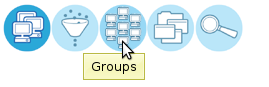User Tools
managing_inventory
This is an old revision of the document!
Viewing Your Inventory
- Log into the “Reports” section on the dashboard.
- You should be presented with a list of all computers/devices in you inventory.
- The “bubbles” in the top left of the page allow you to choose how the list is sorted. Right now, the first bubble “All Computers” is highlighted as a darker blue.
managing_inventory.1358897800.txt.gz · Last modified: 2013/01/22 15:36 by admin