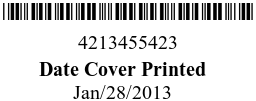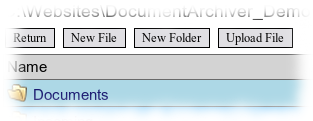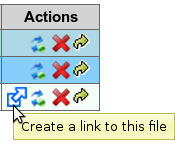User Tools
This is an old revision of the document!
Table of Contents
Browse
Browsing you folders is much like browsing you desktop computer. There are several actions which can be performed:
- New File: Creates a new empty document in the current location.
- New Folder: Creates a new folder in the current location.
- Upload File: Allows you to choose a file to upload to the current location.
Each File or folder has a set of actions on the far right under the “Actions” column:
- Rename: Rename the file or folder.
- Delete: Delete the file or folder.
- Move: Move the file or folder to a different location in the archive.
- Create Link: This option is available for files only. It creates a shortcut to the file that can be placed in a different location.
Search
The advanced search function allows you to quickly locate files my name, keyword, or by file type. For instance, you could search for all documents that contain the word “report” and are in the PDF file format. You can also specify words to NOT include in the search.
Cover Page
A cover page can be added to a document and may contain barcode information and other fields that can aid in routing and tracking the document. Simply enter the barcode data and any additional information into the form and click the Submit button. This will generate the cover page which can be printed out by clicking to Print icon in the top right.